POSTED | February 7, 2011
Photo Album Upgrades
 We are celebrating the launch of our brand new photo album module admin.
We are celebrating the launch of our brand new photo album module admin.
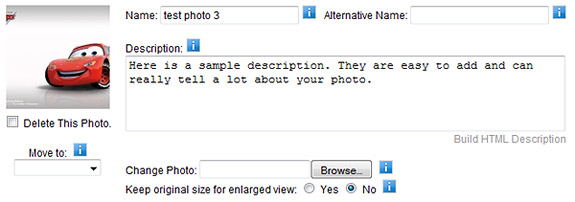
PLUS - Photo Album Front End Display Upgrades
View Sample Photo Album >>
Learn How to Set Up a Photo Album on your Website >>
 We are celebrating the launch of our brand new photo album module admin.
We are celebrating the launch of our brand new photo album module admin.- New batch upload feature allows you to select and upload multiple photos from a folder on your computer in two easy steps. 1. select photos from your computer 2. click the upload button to upload these photos to your album.
- Organize photos by dragging and dropping the thumbnails where you would like them to display.
- Edit and delete multiple photos at a time.
- Add/Update photo names and descriptions on individual photos and even add HTML descriptions with links and icons.
- Edit the photo album to control how many thumbnails appear on a page.
- Quickly identify which albums are on which pages of your website.
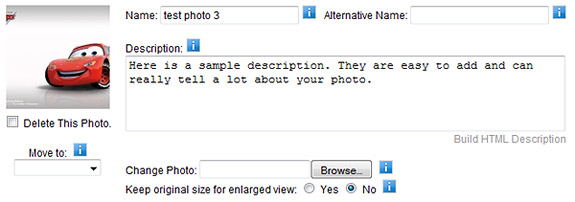
PLUS - Photo Album Front End Display Upgrades
- New modal based image viewer has replaced the existing default popup window viewer, featuring a user-friendly interface with back and forward arrows that beautifully expands to the size of the photo and description.
- Photo album description now displays underneath the photo album name.
View Sample Photo Album >>
Learn How to Set Up a Photo Album on your Website >>


