SiteApex News
POSTED | June 16, 2011
Spotlight on the Photo Album Module
 Have you experienced the upgraded Photo Album module yet?
Have you experienced the upgraded Photo Album module yet?
With sleek "lightbox” pop-ups and batch uploading, the photo album is well positioned to become your new favourite website tool.
Grab numerous photos from a folder on your computer and get up to date graphs of how far along each file upload is. Once the upload is complete, choose to add titles and captions or use the drag and drop organization tool to sort your photos into the order you want them displayed.
Keeping your website update with summer events and new product photos just got a whole lot easier!
Take a look >>
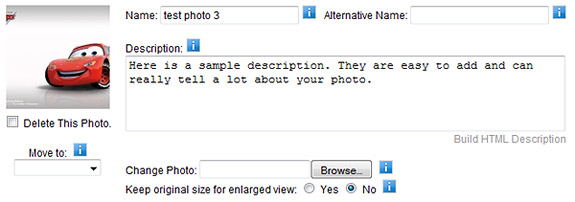
The Scoop in Short
Set up a Photo Album on your website >>
 Have you experienced the upgraded Photo Album module yet?
Have you experienced the upgraded Photo Album module yet?With sleek "lightbox” pop-ups and batch uploading, the photo album is well positioned to become your new favourite website tool.
Grab numerous photos from a folder on your computer and get up to date graphs of how far along each file upload is. Once the upload is complete, choose to add titles and captions or use the drag and drop organization tool to sort your photos into the order you want them displayed.
Keeping your website update with summer events and new product photos just got a whole lot easier!
Take a look >>
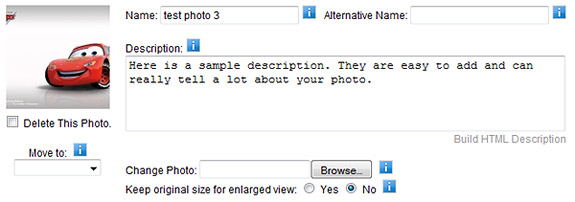
The Scoop in Short
- New batch upload feature allows you to select and upload multiple photos from a folder on your computer in two easy steps. 1. select photos from your computer 2. click the upload button to upload these photos to your album.
- Organize photos by dragging and dropping the thumbnails where you would like them to display.
- Edit and delete multiple photos at a time.
- Add/Update photo names and descriptions on individual photos and even add HTML descriptions with links and icons.
- Edit the photo album to control how many thumbnails appear on a page.
- Quickly identify which albums are on which pages of your website.
- New modal based image viewer has replaced the existing default popup window viewer, featuring a user-friendly interface with back and forward arrows that beautifully expands to the size of the photo and description.
Set up a Photo Album on your website >>


