SiteApex News
POSTED | June 14, 2017
Form Builder SiteApex update announcement
SiteApex 9.2 Product Announcement!
We are excited about major enhancements to one of ourmost popular modules: Form Builder!
Form Builder is popular because of its ability to turn your website into a marketing tool that gathers information from potential customers. It can even book appointments and collect money from your customers.
You Asked For It And We've Delivered!
Check out the amazing enhancements to Form Builder:
- By default, all Form Builder output is now totally responsive and mobile friendly. It will automatically inherit your website styles to match your branding (if your website is not responsive and mobile friendly contact us today).
- Drag and drop field ordering! Yup, not only can our system fields now be reordered into whatever position you want, but reordering can be done using our new and easy drag and drop method!
- The fields no longer have to be one below the other. Our new version of Form Builder supports side by side field placement (up to 4 across to maximize space on your website). Field width control allows complete customization of your form presentation.
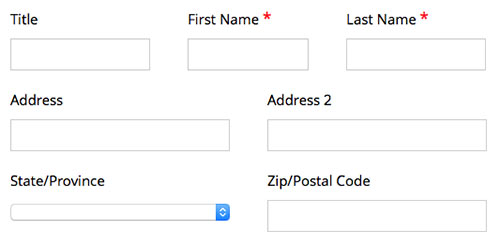
- We've clobbered the spam coming into your website with the new Google reCAPTCHA spam blocker option. Say goodbye to unwanted spam being entered by robots through your forms....well most of it!
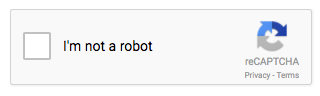
- You now have the option to enable an automatically populated drop down list of provinces / states and countries.
- We've improved the Form Builder data collection quality by adding some amazing automated zip / postal code and phone number formatting, as well as the new “Confirm Email Address” option, requiring visitors to enter their email twice.
Want to know more? You can check out all of our updates in your admin area by clicking on the release number in the top left corner.
Check out our new SiteApex Support video for additional details.

